What is an Array in Python?
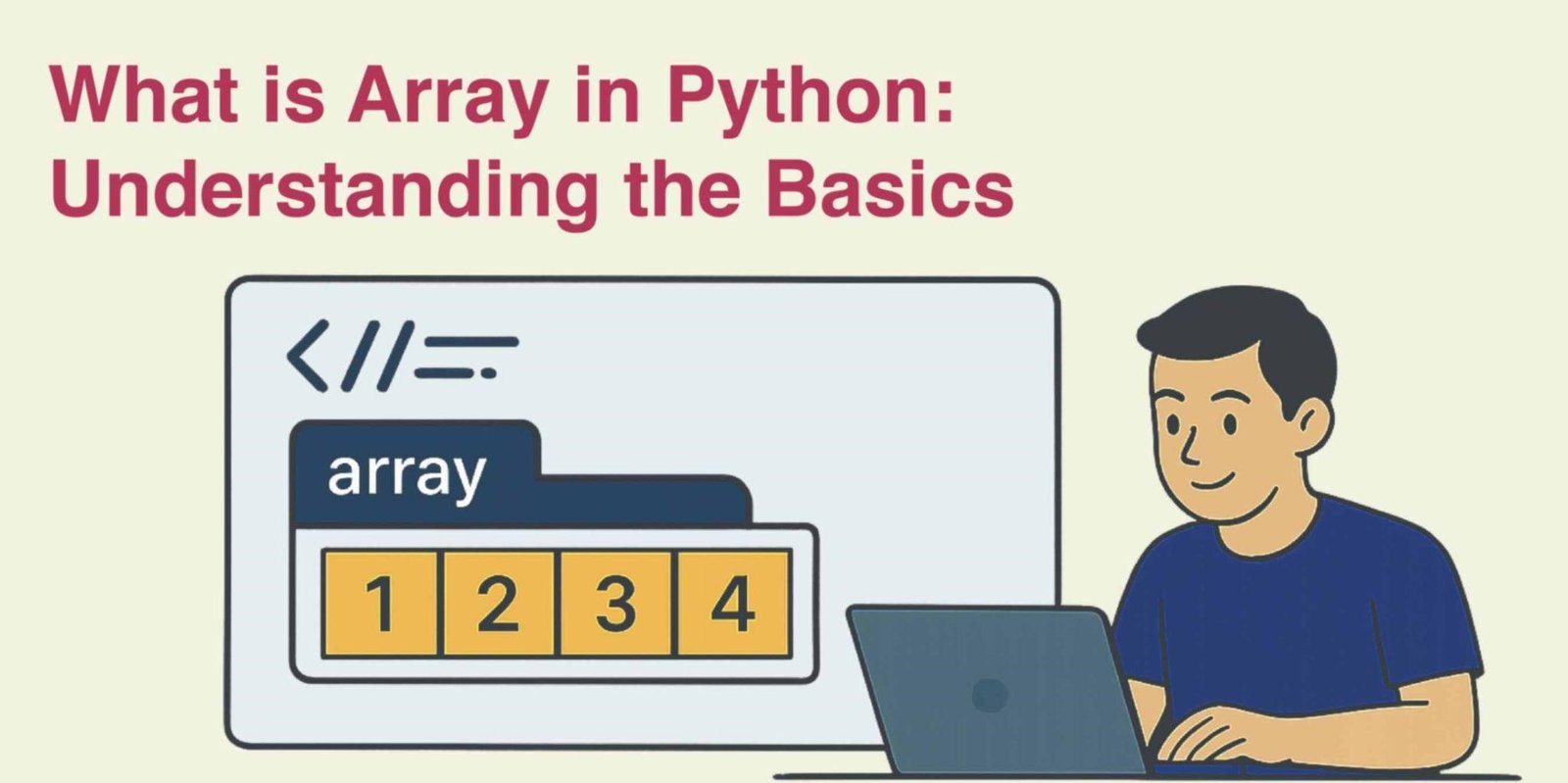
In programming, arrays are one of the most foundational data structures. They allow developers to store and manage data efficiently. Understanding how arrays function is key to writing clean and performant code when working with Python. In Python, an array is a collection of elements, typically of the same data type, stored at contiguous memory locations. Arrays allow for efficient data storage, retrieval, and manipulation, especially when dealing with large volumes of numeric data.
While Python does not have a built-in array data type in the same way as some other languages, it offers multiple ways to work with array-like structures depending on the application. This blog explores the concept of Python arrays, their implementations, and practical usage through clear examples and comparisons.
What is an Array in Python: Understanding the Basics
An array in Python is a structured way to store multiple items of the same data type. Unlike general-purpose lists, arrays are more memory-efficient and computationally faster for numerical data operations.
In most traditional programming languages like C or Java, arrays are fixed-size and strictly typed. Python offers more flexibility but maintains the concept of arrays through various modules and libraries. The basic properties of arrays in Python include:
Contiguous memory storage
Homogeneous data types (especially when using the array module or NumPy)
Efficient access and manipulation via indexing
| Index | 0 | 1 | 2 | 3 |
|---|---|---|---|---|
| Values | 10 | 20 | 30 | 40 |
Each value can be accessed by its index, which is crucial for understanding how to use arrays efficiently in Python.
Many students often get confused between tuples and arrays. Here are some pointers to help understand things better.
Tuples are immutable, ordered collections that can store mixed data types and are defined using parentheses (). Arrays, on the other hand, are typically used for numerical data, support only one data type, and offer better performance for mathematical operations. Arrays are mutable and more suitable for computation-heavy tasks. While tuples are ideal for fixed data groupings, arrays are best for data manipulation and processing.
Three Ways to Implement Arrays in Python
Python offers three main ways to implement arrays:
Python Lists: Dynamic and flexible, but less memory-efficient for homogeneous data.array Module: A built-in module offering typed arrays, suitable for primitive data types like integers and floats. While Python lists are flexible, arrays offer better memory and performance for numerical operations.
NumPy Arrays: Part of the NumPy library, these arrays are powerful and optimized for numerical computations.
| Feature | Python List | Array Module | NumPy Array |
|---|---|---|---|
| Type Enforcement | No | Yes | Yes |
| Memory Efficiency | Moderate | High | Very High |
| Supports Multidimensional | No | No | Yes |
| Performance | Moderate | High | Very High |
| Best Use Case | General Use | Simple Numeric | Scientific Computing |
Python Lists as Arrays
Although not strictly arrays, Python lists often serve a similar purpose due to their versatility. You can store different data types in a list, but this flexibility comes at the cost of speed and memory for numerical arrays.
# Creating a list
arr = [10, 20, 30, 40]
print(arr[2]) # Output: 30
prepend: arr.append(50)
Remove: arr.remove(20)
Slice: arr[1:3] → [20, 30]
For simple tasks and prototyping, lists are often the go-to data structure. However, they’re not ideal for large-scale numeric computations.
The Array Module
The built-in array module in Python provides more structure and efficiency for homogeneous data types. When you create an array using this module, you must specify a type code.
import array
arr = array.array('i', [1, 2, 3, 4])
print(arr[1]) # Output: 2
Common Type Codes:
'i' for signed integer
'f' for float
'u' for Unicode characters
This approach is significantly more memory-efficient than using lists for numeric values. The array module provides a noticeable performance benefit if you’re managing thousands or millions of numbers.
NumPy Arrays
NumPy is a third-party library that introduces n-dimensional arrays with powerful capabilities. It’s a cornerstone in scientific computing, data analysis, and machine learning.
import numpy as np
arr = np.array([1, 2, 3, 4])
print(arr[2]) # Output: 3
NumPy arrays support a range of numerical operations and matrix manipulations,
example:Element-wise addition: arr + 2
Slicing: arr[1:3]
Reshaping: arr.reshape(2, 2)
According to the official NumPy documentation, NumPy arrays are approximately 50% more efficient in memory usage compared to Python lists.
Essential Array Operations
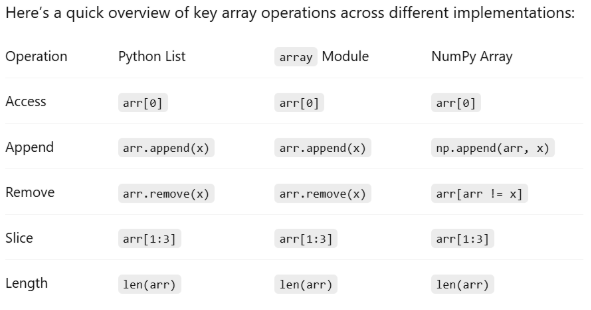
This comparison demonstrates the similar syntax across implementations, though NumPy adds extended functionality for advanced tasks.
When to Use Each Array Type
Choosing the right array type depends on your specific requirements:
Use Python Lists if:
You need flexibility with data types
You're dealing with small datasets or general-purpose scripting
Use the array Module if:
You want to optimise memory for large, homogeneous numeric datasets
You are working on low-level data manipulation without third-party libraries
Use NumPy Arrays if:
You’re performing numerical computations, linear algebra, or matrix operations
You need high performance and support for multi-dimensional arrays
Conclusion
Understanding an array in Python is crucial for writing efficient and scalable code. Arrays help manage collections of data in a structured and predictable way. Whether you're manipulating lists for simple scripts, using the array module for memory-efficient tasks, or working with NumPy arrays for complex data analysis, each method serves a unique purpose.
To master how to use arrays in Python, you should not only grasp syntax but also understand the underlying performance and memory implications. For students and professionals looking to solidify their knowledge through hands-on experience, Bhrighu Academy’s Python array tutorial is a great place to start.
Our expert-led curriculum guides you through Python basics to advanced data handling, ensuring you understand concepts like Python array data type, Python array module, and array vs list in Python with real-world projects and practical applications.
Join Bhrighu Academy today and elevate your Python programming skills with structured, project-based learning.
FAQs About Arrays in Python
What is the difference between [] and {} in Python?
Square brackets [] define lists, ordered, mutable collections that can store mixed data types. Curly braces {} are used for sets or dictionaries. Sets are unordered collections of unique elements, while dictionaries store key-value pairs. Their structure, purpose, and usage vary significantly in Python programming.
What is the syntax of an array?
In Python, array syntax varies by type. Using the array module: array.array(typecode, [elements]). With NumPy: np.array([elements]). Lists use simple brackets: [elements]. Each syntax allows indexing and supports operations like slicing, appending, and iterating, but performance and memory use differ by implementation.
How to create an array?
You can create arrays using several methods in Python. With lists: arr = [1, 2, 3]. Using the array module: import array; arr = array.array('i', [1, 2, 3]). For NumPy arrays: import numpy as np; arr = np.array([1, 2, 3]). Each method suits different needs.






